Tuesday, 28 February 2017
Troubleshooting Cisco VPN client
Before starting troubleshooting, Let us see what VPN
is and what it requires to perform its intended function.
A VPN connection is the extension of a private network
that includes links across shared or public networks, such as the Internet. VPN
connections (VPNs) enable organizations to send data between two computers
across the Internet in a manner that emulates the properties of a
point-to-point private link.
During installation
process, an error 0x8004a029: Couldn't install the network component", might
have occurred.
Error 0x8004a029 means that the maximum number of filter devices for the system has been reached. Other similar software (3rd party firewalls, etc.) install filters. You can either attempt to remove other software that has installed a filter, or attempt to increase the following registry entry value to allow more filters to be installed.
Error 0x8004a029 means that the maximum number of filter devices for the system has been reached. Other similar software (3rd party firewalls, etc.) install filters. You can either attempt to remove other software that has installed a filter, or attempt to increase the following registry entry value to allow more filters to be installed.
A filter
driver is a Microsoft Windows driver that extends or modifies the
function of peripheral devices or supports a specialized device in
the personal computer. It is a
driver or program or module that is inserted into the existing driver stack to perform some specific function.
Hence in order to install VPN
properly increase in maximum number of network filters is required.
Now let us see the steps to change
the system’s registry value to increase the maximum number of filter so that
VPN client could install filters in conjunction with its network component.
1. Open
Registry Editor.
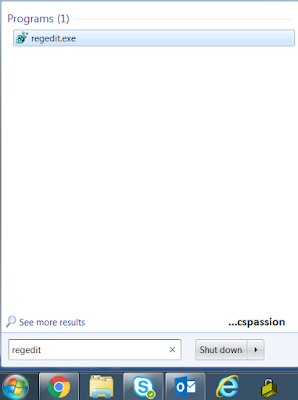 |
| Reg Edit |
2. Extend
System
tab.
 |
| System tab Regedit |
3. Extend
CurrentControlSet tab.
 |
| Current Control Set Regedit |
4. Extend control
tab.
 |
| Control Regedit |
5. Seek
down and click on Network
tab.
 |
| Network Tab Regedit |
6. Double
tap MaxNumFIlters option
present on the right side partition of the registry editor.
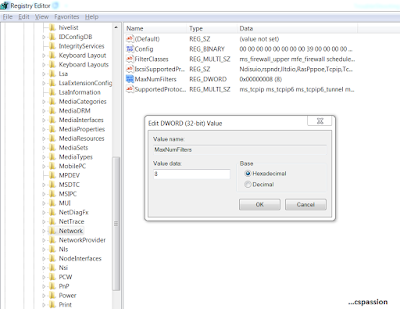 |
| Network Filters |
7. Change
Value data from 8(default value) to 14 and tap ok.
8. Now
restart your system and try re-installing VPN client.
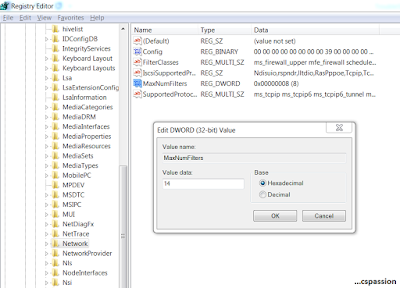 |
| Max Num Filters |
Note: If you
don't see MaxNumFilters name, you can create it with the Type being REG_DWORD
as shown below.
Subscribe to:
Post Comments (Atom)
Search
Popular Posts
-
Troubleshooting Cisco VPN client Before starting troubleshooting, Let us see what VPN is and what it requires to perform its intended f...
-
File Versioning C# File versioning, saving file with unique file name in c# File versioning allows a user to have several versions of ...
-
Evolution-Mobile Phones With the development of portable technology,wireless communication has so evolved that (According to the announce...
-
Text Box Hint in c# Windows Form Application Text Box Hint in c# Windows Form Application While developing a windows form applicat...
-
Unable to set the Freeze Panes property of Window Class C# It is generally easy to resolve the compile time errors because the reason fo...





C88067ACD1
ReplyDeletesteroid fiyat
canlı show
sigarillo satın al